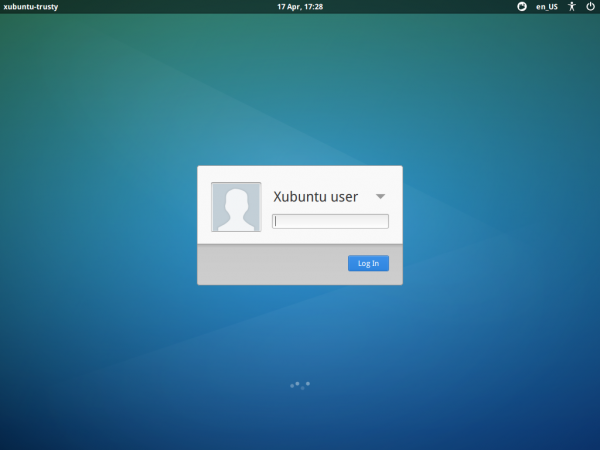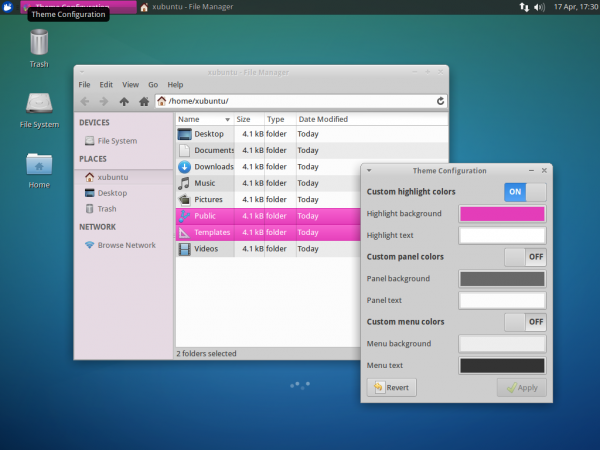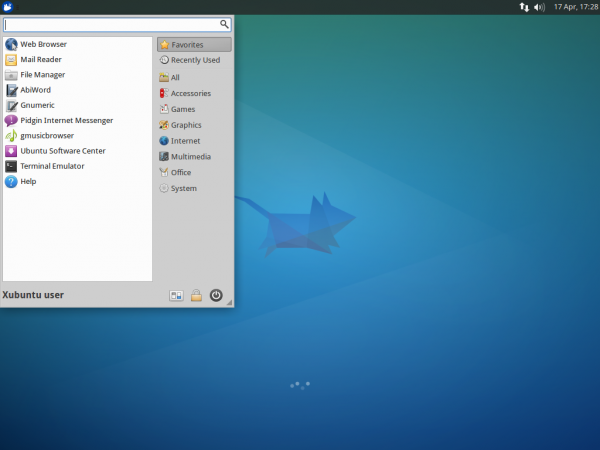"We envision a world made better by travel and travel made richer by connection. Couchsurfers share their lives with the people they encounter, fostering cultural exchange and mutual respect." -https://www.couchsurfing.org/n/about
How would you feel if I, a complete stranger asked to sleep on your couch for a day or two?
Well apparently 7 million people feel it would be just fine and dandy. (Another number on the site suggests 9 million)
I have to admit there is a part of me that loves this idea. I don't suggest it simply because this world is filled with people who could take advantage of you in this situation, or could be taken advantage of...
However the romantic in me, and the explorer love this idea.
I give them credit for seeing the world in a better light than I. Or perhaps, in a less sarcastic one.
Couchsurfing.org has a safety team available in case there is an issue, and also some safety tips here: https://www.couchsurfing.org/n/safety
I don't want to impress my feelings on you though, so make up your own mind on the subject.
Here is some more interesting information from couchsurfing.org:
Travel the World
With Couchsurfing, you can stay with locals in every country on earth. Travel like a local, stay in someone’s home and experience the world in a way money can’t buy.
Rediscover Your City
There’s a community of Couchsurfers near you. Many cities have weekly language exchanges, dance classes, hikes and dinners. Make new friends.
Become a Host
Give back and open your home to travelers. Learn about a new culture first-hand or practice a language. Make the world a little smaller; a little friendlier.
Read About Our Values
Couchsurfing is a global community of 9 million people in more than 120,000 cities who share their life, their world, their journey. Couchsurfing connects travelers with a global network of people willing to share in profound and meaningful ways, making travel a truly social experience.
Our Story
Couchsurfing began in 2004 as a small passion project by founders Casey Fenton, Daniel Hoffer, Sebastian Le Tuan and Leonardo Bassani da Silveira. An email to a group of students in Iceland gave birth to the idea that people anywhere would want to share their homes with strangers (or, as we like to call them, friends you haven’t met yet ).
How Couchsurfing Works
You have friends all over the world, you just haven’t met them yet.
Couchsurfing is a service that connects members to a global community of travelers. Use Couchsurfing to find a place to stay or share your home and hometown with travelers.
Couchsurfers organize regular events in 120,000 cities around the world. There’s always something to do and new friends to meet.
Read about how it works or watch an introductory video series.
Create a profile
First step? Completely fill out your Couchsurfing profile! This will be your home base and is a reflection of you: your lifestyle, your mission and what’s important to you. Having a complete profile is the best way to connect with people – whether it’s going to your city’s weekly event or hosting a guest. Here you can tell people if you’re traveling or would like to host. Be sure to include photos.
Don’t have a profile yet? Sign Up Now
Explore your city
Next up, explore your city! Getting in touch with experienced Couchsurfers in your area is the best way to get a feel for how Couchsurfing works. Most cities have a weekly event that is usually held at a bar or coffee shop. Just head to your city’s Place Page and look at the Events happening near you. Click “Join,” show up and you’re on your way!
Surf the world
If you’re ready to embark on an adventure, search for the city (or cities!) you plan to visit and browse locals with couches available. Look through profiles and references to find people you might want to stay with. When you find a few interesting potential hosts, carefully review their profile and send a Couchrequest for the dates you’ll be there. We usually recommend sending about five Couchrequests. Make sure to personalize your messages and tell your host why you want to meet!
List your couch
Once you’ve explored the site and have been to an event or two, consider making your couch, spare room or air mattress available to travelers. Set your couch status under Couch Information. You can set it to “Not Right Now (but I can hang out)” if you want to be available as a city resource for travelers but are unable to host. You can set it to “No” if you’re not available or don’t have any extra space, or “Maybe/Yes” to show up in search results for travelers who are planning a trip to your area.
*Note: Yes I usually like to write about Linux and open source... just consider this open source couching. :)
Senin, 25 Agustus 2014
Kamis, 21 Agustus 2014
New Linux Certification Program Announced
Yesterday at LINUXCON in Chicago Ill, The Linux Foundation announced a new Linux Foundation Certification Program for both early-career and engineer-level systems administrators.
They will offer increased Linux training offerings and a free "Introduction to Linux" Massive Open Online Course, or MOOC.
The two new certifications are "Linux Foundation Certified System Administrator", or LFCS, and Linux Foundation Certified Engineer, or LFCE.
These certifications will be available through a performance based exam that is available online.
Here is a list of the key features of the certifications, thanks to LinuxFoundation.com.
"Key features of the Linux Foundation Certifications include:
Virtual, available anytime, anywhere in the world: The Linux Foundation has designed a secure, performance-based exam that can be taken with a web browser, microphone, Internet connection and web cam from anywhere in the world, including the student’s own desktop at their convenience. After years of design and development, this cutting-edge exam now opens testing opportunities to people who previously were not able to access testing centers with exams available as early as the next day after registration.
Performance-based exams: Exam takers will be tested on their ability to solve real problems in the command line rather than be tested on theory or be given multiple choice questions. These new certifications reflect what has become the consensus in the technology industry: what matters most is whether or not the candidate can demonstrate the required skills in a real-world environment while the clock is ticking. The Linux Foundation Certification Exams are designed to confirm this critical requirement.
Distribution-flexible: The Linux ecosystem is defined by choice, so exam takers will be able to choose to take their tests with one of three Linux distributions: CentOS, openSUSE or Ubuntu. This will also allow employers to hire professionals who have proven competence in the distributions and technologies most important to their businesses. The Linux Foundation tests will provide an option for distributions not well covered in the certification market today and also augment existing certification programs focused on one distribution by demonstrating distribution flexibility and knowledge for those companies with heterogeneous Linux environments.
These unique features are designed to ensure that anyone in the world with the latest, most relevant Linux skills can access the program and become certified regardless of distribution. By demonstrating their ongoing commitment to keeping up with the dynamic Linux environment through ongoing professional education, Linux Foundation Certificate holders will be distinguished in the marketplace."
And here is their mission statement:
“Our mission is to address the demand for Linux that the industry is currently experiencing. We are making our training program and Linux certification more accessible to users worldwide, since talent isn’t confined to one geography or one distribution,” said Jim Zemlin, executive director at The Linux Foundation. “Our new Certification Program will enable employers to easily identify Linux talent when hiring and uncover the best of the best. We think Linux professionals worldwide will want to proudly showcase their skills through these certifications and that these certificates will become a hallmark of quality throughout our industry.”
I also wanted to add these comments from many big names in the Linux world:
Canonical/Ubuntu
“The Linux Foundation’s certification program will open new doors for Linux professionals who need a way to demonstrate their know-how and put them ahead of the rest,” said Mark Shuttleworth, founder, Ubuntu. “The timing is perfect for this, as demand for Linux talent is on the rise and we need ways to expand the pool of qualified candidates to support Linux.”
Dell
“Linux certification that is based on performance and is easily accessible will be key to increasing the number of qualified Linux professionals,” said Mark Cathcart, Senior Distinguished Engineer, Dell. “The Linux Foundation’s approach to this market need is smart and thoughtful and they have the proven ability to deliver.”
Dice
“Certifications inspire employer confidence that professionals who are willing to invest the time and effort are passionate about their craft,” said Shravan Goli, President, Dice. “With the focus on performance and accessibility, the new program will advance the art of Linux learning and help build a talented pool of Linux professionals.”
HP
“There is a need for a truly global Linux certification program that can enable Linux professionals anywhere to demonstrate their know-how,” said Eileen Evans, Vice President and Deputy General Counsel, Cloud Computing and Open Source, HP. “The Linux Foundation Certification Program promises to deliver on this need, and we look forward to reaping the benefits of an increase in qualified Linux professionals in the market.”
Huawei
“The new Linux Foundation Certification Program is truly innovative. With attention to performance and accessibility, this program should have a huge impact on the number of skilled professionals supporting Linux,” said Dr. Peixin Hou, Chief Architect on Open Software and System, Huawei.
IBM
“The Linux Foundation Certification Program will help prepare Linux system administrators to have the technical depth of expertise required today in the enterprise. This approach to training and certification will give professionals the skills needed by employers like us and our many clients who rely on Linux,” said Jim Wasko, Director, IBM Linux Technology Center.
Insight Global
“Linux professionals with a strong certification are often more likely to be considered for open positions than their non-certified counterparts,” said Brantley Smith, Account Manager, Insight Global. “The Linux Foundation’s convenient, distribution-neutral certification program will bring more Linux talent into the marketplace and make it easier for employers to assess the skill level of those in the market.”
“In fact, I have used The Linux Foundation to validate the skills of our internal IT team, ensuring that we have the capabilities we need to drive our business-critical applications,” said Christopher Vogel, COO/CIO, Insight Global.
openSUSE
“The Linux Foundation is helping expand the talent pool of Linux professionals in a variety of ways. The Linux Foundation Certification Program adds to existing programs to ensure we as a community can meet this rising demand,” said Andy Wafaa, openSUSE Board Member.
Oracle
“As Linux continues to be a driving force for supporting applications across the data center and into the cloud, the need for Linux professionals continues to grow,” said Wim Coekaerts, senior vice president, Linux and Virtualization Engineering, Oracle. “The Linux Foundation Certification Program can provide an easy entry point for IT professionals who need to learn how to manage Linux systems.”
RightScale
"Linux is among the key building blocks of the cloud," said Tim Miller, vice president of engineering at RightScale. "We think it is great that the Linux Foundation is helping ensure that people working with Linux in the cloud have the background and skill sets to continue to drive cloud adoption."
ROSA
“The Linux Foundation’s Certification will be accessible to a global community of Linux professionals and can become the common standard for "Linux expertise" like The Linux Foundation’s LSB does for the common Linux interfaces,” said Vladimir Rubanov, President and CTO, ROSA.
Samsung
“Linux professionals are in high demand across multiple areas of technology,” said Ibrahim Haddad, Head of Open Source Innovation Group at Samsung Research America, Samsung. “The Linux Foundation’s smart, in-depth approach to the providing Linux certification will help meet this demand with qualified programmers and engineers.”
SUSE
"The need for trained and experienced Linux engineers and administrators affects every Linux enterprise user and distributor," said Alan Clark, Director, SUSE. "The introduction of additional quality training and certification will only enhance the growth, development and adoption of Linux and the ability of enterprises to take advantage of its many and varied features and strengths."
Yahoo!
“Linux provides a stable foundation for Yahoo's systems, helping us run one of the largest cloud infrastructures in the world. Skilled Linux professionals are key to our success,” said Sven Dummer, Director OS & UNIX System Infrastructure, Yahoo. “The Linux Foundation Certification Program focuses on the latest technologies. The annual requirements to maintain certification will help bring more qualified talent into the marketplace, and support Linux professionals in keeping their expertise up to date.”
Sabtu, 16 Agustus 2014
Debian might dump XFCE for Gnome
While I agree with some of the reasons the Debian community is up in arms about the possible slyly forced change to XFCE, I do not agree with the assessment in the article I quote below that XFCE is "rough around the edges".
XFCE is a nimble, simple and yet a beautiful desktop environment.
XFCE can do anything and everything Unity, Gnome and KDE can do, and with speed and grace.
If you check out the Xubuntu distribution I think you will agree with me. Xubuntu is a XFCE based distro that looks amazing and simultaneously runs reliably and very fast.
Proof is in the pudding, so to speak. So here are some screenshots from my favorite XFCE based distro, Xubuntu:
Here is the article I refer to above, thanks to the people at Softpedia.
"Debian developers have been discussing about the replacement of the default GNOME desktop with Xfce for a few months now, but not everyone agrees with this decision. A Debian maintainer has tried to explain why this move to another desktop environment should not happen.
The decision to adopt Xfce instead of GNOME was made back November 2013 and it felt like it was a done deal. One of the major reasons for this switch was the lack of space for the CD image, if you can imagine such a thing.
Debian developers are still trying to fit everything on a CD and the latest GNOME stack is actually too big for a 700 MB image, so a plan was devised to fix this. Even with numerous improvements to various packages and even after developers tried to archive some of the apps as .xz archives, it still wasn't enough.
Some might think that trying to get everything packed on a CD is no longer an issue and that everyone must certainly have DVD units, but that might not be the case. There still are parts of the world that have very old computers and only CD-ROMs. You can't ignore all those users and this puts Debian developers in a tough spot, but a well-known Debian maintainer has a different opinion.
“The Debian GNOME team rebuilt some key packages so they would be compressed using xz instead of gzip, saving the few megabytes that were needed to squeeze everything in the first CD. In parallel, the tasksel maintainer decided switching to Xfce as default desktop was another obvious fix. This change, unannounced and two days before the freeze, was very contested and spurred the usual massive debian-devel threads.”
“Suffice to say that the Debian GNOME team participants have never been thrilled about how the whole issue is being handled, and we’ve been wondering if we should be doing anything about it, or just move along and enjoy the smaller amount of bug reports against GNOME packages that this change would bring us, if it finally made it through to the final release,” says Debian maintainer Jordi Mallach.
He makes the case for a GNOME desktop and explains point by point why Debian should actually use this desktop instead of anything else. His last remarks are also quite interesting. He says that shipping Debian with Xfce will never be on par with Debian quality standards for a stable release, and that the Xfce desktop still has some rough edges.
Jordi Mallach also says that it's not really OK to announce changes of this magnitude in a Git commit log, which is a very superficial way of treating the developer community." -Softpedia
XFCE is a nimble, simple and yet a beautiful desktop environment.
XFCE can do anything and everything Unity, Gnome and KDE can do, and with speed and grace.
If you check out the Xubuntu distribution I think you will agree with me. Xubuntu is a XFCE based distro that looks amazing and simultaneously runs reliably and very fast.
Proof is in the pudding, so to speak. So here are some screenshots from my favorite XFCE based distro, Xubuntu:
Here is the article I refer to above, thanks to the people at Softpedia.
"Debian developers have been discussing about the replacement of the default GNOME desktop with Xfce for a few months now, but not everyone agrees with this decision. A Debian maintainer has tried to explain why this move to another desktop environment should not happen.
The decision to adopt Xfce instead of GNOME was made back November 2013 and it felt like it was a done deal. One of the major reasons for this switch was the lack of space for the CD image, if you can imagine such a thing.
Debian developers are still trying to fit everything on a CD and the latest GNOME stack is actually too big for a 700 MB image, so a plan was devised to fix this. Even with numerous improvements to various packages and even after developers tried to archive some of the apps as .xz archives, it still wasn't enough.
Some might think that trying to get everything packed on a CD is no longer an issue and that everyone must certainly have DVD units, but that might not be the case. There still are parts of the world that have very old computers and only CD-ROMs. You can't ignore all those users and this puts Debian developers in a tough spot, but a well-known Debian maintainer has a different opinion.
“The Debian GNOME team rebuilt some key packages so they would be compressed using xz instead of gzip, saving the few megabytes that were needed to squeeze everything in the first CD. In parallel, the tasksel maintainer decided switching to Xfce as default desktop was another obvious fix. This change, unannounced and two days before the freeze, was very contested and spurred the usual massive debian-devel threads.”
“Suffice to say that the Debian GNOME team participants have never been thrilled about how the whole issue is being handled, and we’ve been wondering if we should be doing anything about it, or just move along and enjoy the smaller amount of bug reports against GNOME packages that this change would bring us, if it finally made it through to the final release,” says Debian maintainer Jordi Mallach.
He makes the case for a GNOME desktop and explains point by point why Debian should actually use this desktop instead of anything else. His last remarks are also quite interesting. He says that shipping Debian with Xfce will never be on par with Debian quality standards for a stable release, and that the Xfce desktop still has some rough edges.
Jordi Mallach also says that it's not really OK to announce changes of this magnitude in a Git commit log, which is a very superficial way of treating the developer community." -Softpedia
Thanks again to the great folks at
for another great article!
And thanks to the fine people at
for an excellent, beautiful and rock solid Linux distro!
Sabtu, 26 Juli 2014
Quick & inexpensive domed houses made of inflated concrete
While I usually write about things more electrical and computer technology based, I was so enamored by these "Binishells" which are inflated partial or full domed structures, that I wanted to bring it to the attention of my readers.
What's so impressive about them besides their blinding fast construction speeds and cheap price tag?
They are also very "green" environmentally speaking, and in my opinion beautiful.
I also find Binishells intent to use the technology to help the poor and those who have been misplaced by natural disasters and other more malevolent reasons very heart warming.
I know at first glance of this picture it looks like a toy play set or a hollywood movie shoot location, but this is real.
Above is a better look at what the house looks like in reality. (You can click on these images to enlarge them).
Here's what Joseph Flaherty of Wired.com had to say about the humanitarian side of Binishells:
""Called "Binishells," each building starts as a two-dimensional shape on the ground, ringed by a wooden form into which an air bladder, reinforcing steel rebar, and a load of concrete is placed. As the concrete sets, an air pump fills the bladder and a concrete dome begins to rise from the Earth." -NICOLÓ BINI
Covering a balloon with papier-mâché, letting it harden, and popping it to leave behind a delicate empty shell is a grade school arts and crafts tradition. For architect Nicoló Bini it’s a technique that’s become a guiding obsession, and which he believes could transform architecture in the developing world. His “Binishells” combine concrete and heavy-duty balloons to create visually stunning, structurally sound, domed domiciles.
Each Binishell starts as a two-dimensional shape on the ground, ringed by a wooden form into which an air bladder, reinforcing steel rebar, and a load of concrete is placed. As the concrete sets, an air pump fills the bladder and a concrete dome begins to rise from the Earth. An hour later, the concrete has hardened, the bladder is deflated, removed for reuse, and the building’s soaring shell is ready for inspection and interior construction. The concept is bizarre, combining a building material from the time of Julius Caesar with a Jetsons aesthetic, but the approach has already worked before.
Binishells were pioneered by Dr. Dante Bini, Nicoló’s father, and the first Binishell, which popped up in 1964, is still standing. All told, over 1,600 Binishells have been built in 23 countries across the globe, including gymnasium-sized shells 120 feet in diameter and tiny bubble-shaped bungalows in the developing world. “Binishells have survived even extreme environments—such as the lava, ash and constant earthquakes on Mount Etna—for almost 50 years,” says Nicoló. The younger Bini is reviving the technique as a way to provide low-cost housing for refugees and displaced people, but believes Binishells could be used and to fabricate schools, military bases, sports stadiums and generally provide architects with a cost-effective way to explore convex construction.
Unlike traditional low-cost, temporary disaster relief shelters, Binishells are intended to be permanent fixtures. The technique is speedy and, according to Bini, costs start at just $3,500. A cluster of Binishells might look like a sci-fi film set, but the materials to build one could be found on any job site. “Aside from some special additives, our concrete mix can be sourced locally almost anywhere,” says Bini. “Similarly our reinforcement is the same rebar you find sitting on the shelf of supply stores around the world.”
Binishells could be a compelling alternative to current disaster relief housing which is usually intended to be temporary, often end up as shanty ghettos. Concrete fabrication makes passive solar heating an easy option, reducing drain on strained infrastructure. The domed shape is naturally aerodynamic providing some protection from hurricanes. A gentle curvature and low roof height allow green roofs to be planted and easily tended. “With 25% of the world’s population living in sub-standard shelters, this is where we feel we can have the most impact,” says Nicoló."
Personally I would love one of those small homes. I have always wanted a small "cozy" home, and I love the open feeling of the bench in the front and an option for a grass roof.
I'd love a blue one.
But Binishells does more than just these types of structures.
Here's some pictures from their website, http://www.binishells.com/:
I personally believe this is a brilliant idea. And using these natural bubble type shapes and concrete brings many great structural values as well.
For more information, check out http://www.binishells.com/.
What's so impressive about them besides their blinding fast construction speeds and cheap price tag?
They are also very "green" environmentally speaking, and in my opinion beautiful.
I also find Binishells intent to use the technology to help the poor and those who have been misplaced by natural disasters and other more malevolent reasons very heart warming.
I know at first glance of this picture it looks like a toy play set or a hollywood movie shoot location, but this is real.
Above is a better look at what the house looks like in reality. (You can click on these images to enlarge them).
Here's what Joseph Flaherty of Wired.com had to say about the humanitarian side of Binishells:
""Called "Binishells," each building starts as a two-dimensional shape on the ground, ringed by a wooden form into which an air bladder, reinforcing steel rebar, and a load of concrete is placed. As the concrete sets, an air pump fills the bladder and a concrete dome begins to rise from the Earth." -NICOLÓ BINI
Covering a balloon with papier-mâché, letting it harden, and popping it to leave behind a delicate empty shell is a grade school arts and crafts tradition. For architect Nicoló Bini it’s a technique that’s become a guiding obsession, and which he believes could transform architecture in the developing world. His “Binishells” combine concrete and heavy-duty balloons to create visually stunning, structurally sound, domed domiciles.
Each Binishell starts as a two-dimensional shape on the ground, ringed by a wooden form into which an air bladder, reinforcing steel rebar, and a load of concrete is placed. As the concrete sets, an air pump fills the bladder and a concrete dome begins to rise from the Earth. An hour later, the concrete has hardened, the bladder is deflated, removed for reuse, and the building’s soaring shell is ready for inspection and interior construction. The concept is bizarre, combining a building material from the time of Julius Caesar with a Jetsons aesthetic, but the approach has already worked before.
Binishells were pioneered by Dr. Dante Bini, Nicoló’s father, and the first Binishell, which popped up in 1964, is still standing. All told, over 1,600 Binishells have been built in 23 countries across the globe, including gymnasium-sized shells 120 feet in diameter and tiny bubble-shaped bungalows in the developing world. “Binishells have survived even extreme environments—such as the lava, ash and constant earthquakes on Mount Etna—for almost 50 years,” says Nicoló. The younger Bini is reviving the technique as a way to provide low-cost housing for refugees and displaced people, but believes Binishells could be used and to fabricate schools, military bases, sports stadiums and generally provide architects with a cost-effective way to explore convex construction.
Unlike traditional low-cost, temporary disaster relief shelters, Binishells are intended to be permanent fixtures. The technique is speedy and, according to Bini, costs start at just $3,500. A cluster of Binishells might look like a sci-fi film set, but the materials to build one could be found on any job site. “Aside from some special additives, our concrete mix can be sourced locally almost anywhere,” says Bini. “Similarly our reinforcement is the same rebar you find sitting on the shelf of supply stores around the world.”
Binishells could be a compelling alternative to current disaster relief housing which is usually intended to be temporary, often end up as shanty ghettos. Concrete fabrication makes passive solar heating an easy option, reducing drain on strained infrastructure. The domed shape is naturally aerodynamic providing some protection from hurricanes. A gentle curvature and low roof height allow green roofs to be planted and easily tended. “With 25% of the world’s population living in sub-standard shelters, this is where we feel we can have the most impact,” says Nicoló."
Personally I would love one of those small homes. I have always wanted a small "cozy" home, and I love the open feeling of the bench in the front and an option for a grass roof.
I'd love a blue one.
But Binishells does more than just these types of structures.
Here's some pictures from their website, http://www.binishells.com/:
I personally believe this is a brilliant idea. And using these natural bubble type shapes and concrete brings many great structural values as well.
For more information, check out http://www.binishells.com/.
Rabu, 23 Juli 2014
Elon Musk of SpaceX to build spaceport
You got to love larger than life characters, and Elon Musk definitely fits in the "Larger than life" category.
Elon's company, SpaceX states this in their about page at http://www.spacex.com/about:
"SpaceX designs, manufactures and launches advanced rockets and spacecraft. The company was founded in 2002 to revolutionize space technology, with the ultimate goal of enabling people to live on other planets."
SpaceX isn't just boasting. There have been news headlines such as:
July 14, 2014Many More can be found at http://www.spacex.com/news.
Falcon 9 Launches ORBCOMM OG2 Satellites to Orbit
Today, SpaceX executed a successful launch of the Falcon 9 rocket. This is the tenth consecutive successful launch of the Falcon 9.
July 11, 2014
Air Force Certifies Falcon 9 Flights
The Air Force has certified SpaceX's Falcon 9 launch system as having conducted three successful flights, a prerequisite for companies seeking to win business from the Air Force's Evolved Expendable Launch Vehicle (EELV) Program.
May 18, 2014
CRS-3 Mission Overview
On April 18, 2014, Falcon 9 and Dragon began the CRS-3 resupply mission to the International Space Station. This mission marked Dragon’s fourth visit to the space station and third official cargo resupply mission for NASA.
All this activity, and the new news that SpaceX has been cleared to create their own space port in Texas prompted The Register to write an article aptly named "Mwa-ha-ha-ha! Eccentric billionaire Musk gets his PRIVATE SPACEPORT".
Here's the enlightening article thanks to Richard Chirgwin writer for The Register.
Here's the enlightening article thanks to Richard Chirgwin writer for The Register.
"Elon Musk has taken another step in his transformation into James Bond supervillain, with the FAA granting SpaceX approval to start building its own spaceport in Texas.
The FAA has issued a “Record of Decision” (PDF here) stating its support for the issuing of licenses to SpaceX.
The facility, to be built near Brownsville, Texas, will mean that SpaceX will one day be able to conduct launches without relying on Cape Canaveral in Florida.
As the Orlando Business Journal notes, while some SpaceX launches will remain at Cape Canaveral even after the new spaceport is built, the move will slow down “the Space Coast's transition to be the hub for all commercial space activity”.
The news comes as SpaceX celebrates a nearly-successful launch: a Falcon 9 rocket delivered Orbcomm six satellites to orbit, but the company was unable to recover the booster as it had intended.
Musk maintained a metaphorical wry grin at the failure, Tweeting:

The launch had been delayed by two months. The Orbcomm satellites will be part of an eventual 17-bird constellation." -The Register
Thanks again goes to The Register and her staff for being informative and simultaneously entertaining.
Within a year we will have seen Pluto close up. Now I am wondering if in ten years I will be able to book a vacation to Mars on hotwire or expedia.
That might all be wishful thinking, but if Elon gets his way, it will happen.
-Denny
Selasa, 22 Juli 2014
LG's new flexible see through display
"Not content with making the world’s biggest bendy OLED TV, LG has thrown a different curve entirely with its roll-up OLED display.
The 18-inch flexible panel has a 1280 x 810 resolution and uses a film of high-performance plastic called polyimide to give it its flexibility.
The screen can be rolled up to a curvature radius of around 3cm without loss of function – needless to say, the idea of a digital roll-up newspaper hasn’t been lost on the designers. But whether you’d be carrying the 60-inch version to the bog in 2017 – when the company suggests the kit could be on sale – is another matter.
Yet with the new roll-up, LG Display full color panel, one of its unique benefits is you can see through it when it's not being used. Thanks to its transparent pixel technology, it delivers 30 per cent transmittance, which the company expects to increase to 40 per cent when its larger panels are rolled out.
Besides flexibility, transparency is set to be a major selling point." -The Register
While I think the technology is impressive, why would I want a TV, monitor or tablet I can see through?
Personally I don't see why that's such a big selling point.
-Denny
Selasa, 15 Juli 2014
Amazon seeks permission to fly drones
Amazon sent a letter to the FAA recently requesting permission to start flying drones for the purpose of testing.
The FAA isn't prepared for Amazon to use the drones for the delivery of packages yet, but the FAA has been directed to allow drones to be flown for testing purposes.
Amazon's "Vice President of global public policy" Paul Misener, stated that they are already on their eighth and ninth generation drones.
Amazon has been researching drone use in Seattle but it needs special permission to start testing the drones for outdoor use.
Amazon hopes it's "Amazon Prime Air" program, will be able to deliver items to customers "in 30 minutes or less".
Amazon's drones will be able to carry 5 pound packages at 50 miles an hour.
Five pounds doesn't sound all that impressive, however Amazon says that 5 pound packages cover 86% of all the items they ship.
"Many were originally skeptical of Bezos' drone plan, since the announcement first came just before the 2013 holiday season, leading many to think Bezos was just trying to put Amazon in people's heads." -Jill Scharr for Tom's Guide
But as Jill states in her article, Amazon has made great strides and they are quite serious about having drones deliver packages.
So what do you think? As interesting as this all is, it does pose questions.
1) is this just another way to offer less jobs for humans, as robotics and computers take over even more paying jobs?
2) how safe will air travel be if thousands or millions of drones fill the air?
Rabu, 09 Juli 2014
Switch to Linux Saved Munich Tens of Millions
I reported on Munich's switch from Microsoft products to 100% open source software some time ago.
It was amazing news then, a whole municipality totally dropping their independence on closed source payware. (Microsoft products, mostly.)
Just this January I wrote an article about how the Italian province of Umbria had also made the switch from Microsoft Office to Libre Office.
In February it was my priveledge to write about how the UK government decided to use the Open Document Format. (A LibreOffice format, among others)
Now it's my wonderful delight to tell you that the brave move to an open source platform has officially saved Munich tens of millions of euros.
Here's Canonical's press release, thanks to Ubuntu.com:

Munich is the third-largest city in Germany, with approximately 1.5 million inhabitants. The local governing body employs more than 33,000 people – 16,000 of whom use PCs as part of their daily roles. Those computers are located at different sites and their users have widely differing needs. In 2001, there were 22 organisational units, each of which controlled its own IT resources. Client software versions, patch management, shared directories and user permission policies varied across the organisation.
With Windows NT approaching its end-of-life deadline and Windows XP due to follow, an alternative was needed to the enforced cycle of large-scale software upgrades; an alternative that could satisfy the city’s myriad requirements:
Open source software was not necessarily an obvious choice. Much of the city’s software infrastructure used Microsoft technologies, from Microsoft Office macros written in Visual Basic, to applications that relied on the Windows operating system.
There was no doubt that in the short term, it would have been easier for the City of Munich to remain with Microsoft, but after extensive research and consideration of both the short term and long term effects, the decision was made to pursue an open source solution. The question then became about which specific technologies to adopt.
Due in part to the complexity mentioned above, it soon became clear that this would not be a simple desktop migration. This was to be a re-organisation of the city’s entire IT infrastructure.
The ensuing “LiMux” project would span many years and nothing like it had been undertaken before. There was no best practice or precedent and the solution would need to evolve as the project progressed. With so much public money at stake, it was vital that stakeholder commitment was secured and maintained – especially as the eyes of the technology world were watching.
Seeing the project as a potential catalyst for more similar migrations, Microsoft lobbied hard to derail it. At one point, CEO Steve Ballmer cut short a holiday to fly to Munich and meet with the mayor in person.
With the need to sustain political backing throughout the process, blogs and newsletters were used to keep stakeholders up-to-date, while explaining the change in platform to users and support staff. Forums were set up to enable stakeholders to voice their concerns and ask questions.
Processes were established to manage user requirements, develop new LiMux releases and test them before roll-out to user workstations.
The switch from from proprietary software to open source has saved the city more than €10 million – a figure that accounts for both the hire of external companies to implement solutions and the internal man-hours the city has invested in management, training and testing. By 2012, €6.8 million had been saved on Microsoft licensing alone.
By August 2013, the cost of the entire project had reached €23 million, compared with an estimated €34 million just to upgrade to Windows 7 and new versions of Microsoft Office.
According to Peter Hofmann, project manager for the City of Munich; “The LiMux/open source project was a long and iterative one, but after a few years of running such a large Linux base, we realised Ubuntu was the platform that could satisfy our requirements best.
By combining the low costs and freedom of open source software with ongoing support for the hardware and applications we need, it was one of the critical elements to the success of this project. Most important was the backing of our politicians throughout the project.”
It was amazing news then, a whole municipality totally dropping their independence on closed source payware. (Microsoft products, mostly.)
Just this January I wrote an article about how the Italian province of Umbria had also made the switch from Microsoft Office to Libre Office.
In February it was my priveledge to write about how the UK government decided to use the Open Document Format. (A LibreOffice format, among others)
Now it's my wonderful delight to tell you that the brave move to an open source platform has officially saved Munich tens of millions of euros.
Here's Canonical's press release, thanks to Ubuntu.com:

Challenge
Munich is the third-largest city in Germany, with approximately 1.5 million inhabitants. The local governing body employs more than 33,000 people – 16,000 of whom use PCs as part of their daily roles. Those computers are located at different sites and their users have widely differing needs. In 2001, there were 22 organisational units, each of which controlled its own IT resources. Client software versions, patch management, shared directories and user permission policies varied across the organisation.
With Windows NT approaching its end-of-life deadline and Windows XP due to follow, an alternative was needed to the enforced cycle of large-scale software upgrades; an alternative that could satisfy the city’s myriad requirements:
- Wide range of applications
- Interoperability with other platforms
- Regularly updated hardware support
- Low management overhead
- Freedom from vendor lock-in.
Considerations
Open source software was not necessarily an obvious choice. Much of the city’s software infrastructure used Microsoft technologies, from Microsoft Office macros written in Visual Basic, to applications that relied on the Windows operating system.
There was no doubt that in the short term, it would have been easier for the City of Munich to remain with Microsoft, but after extensive research and consideration of both the short term and long term effects, the decision was made to pursue an open source solution. The question then became about which specific technologies to adopt.
Due in part to the complexity mentioned above, it soon became clear that this would not be a simple desktop migration. This was to be a re-organisation of the city’s entire IT infrastructure.
The ensuing “LiMux” project would span many years and nothing like it had been undertaken before. There was no best practice or precedent and the solution would need to evolve as the project progressed. With so much public money at stake, it was vital that stakeholder commitment was secured and maintained – especially as the eyes of the technology world were watching.
Seeing the project as a potential catalyst for more similar migrations, Microsoft lobbied hard to derail it. At one point, CEO Steve Ballmer cut short a holiday to fly to Munich and meet with the mayor in person.
Solution
The first iteration of the project saw Debian deployed in 2006. But a more predictable update cycle was required and, with a policy of tendering for new hardware suppliers every four years, the promise of ongoing support for a wider range of devices. So, in 2009, the city switched to Ubuntu.
With the need to sustain political backing throughout the process, blogs and newsletters were used to keep stakeholders up-to-date, while explaining the change in platform to users and support staff. Forums were set up to enable stakeholders to voice their concerns and ask questions.
Processes were established to manage user requirements, develop new LiMux releases and test them before roll-out to user workstations.
Results
By the end of 2012, the LiMux project had reached its main goal: to migrate 12,000 workstations to Linux (a deployment now numbering 14,000 PCs).
The switch from from proprietary software to open source has saved the city more than €10 million – a figure that accounts for both the hire of external companies to implement solutions and the internal man-hours the city has invested in management, training and testing. By 2012, €6.8 million had been saved on Microsoft licensing alone.
By August 2013, the cost of the entire project had reached €23 million, compared with an estimated €34 million just to upgrade to Windows 7 and new versions of Microsoft Office.
According to Peter Hofmann, project manager for the City of Munich; “The LiMux/open source project was a long and iterative one, but after a few years of running such a large Linux base, we realised Ubuntu was the platform that could satisfy our requirements best.
By combining the low costs and freedom of open source software with ongoing support for the hardware and applications we need, it was one of the critical elements to the success of this project. Most important was the backing of our politicians throughout the project.”
Sabtu, 28 Juni 2014
Popcorn Time, free movies?
A new an interesting bit of software has become available, and is causing a bit of a stir.
Popcorn Time is a media player that streams movies to your computer, for free.
New movies.
That's right, you can watch the newest Transformer movie without plunking down $12.50 to watch it.
The issue is the legality. Technically, this is not illegal, at least not for Popcorn Time developers.
That's because Popcorn Time is NOT a torrent download software.
It's a streaming portal.
It may be illegal for you to watch the movie though.
The issue is with the technology being used. It's all running on torrents.
Torrents are not illegal themselves. Torrents are just a technology that allows users to "serve" files to others. As a group, getting a file from 50 or 60 people is way faster than getting it from one file server.
But what gets torrented to you can be illegal.
If you are an old torrent pro, then you know that websites like The Pirate Bay are well known as a great place to get illegally free files.
Everything from music, to movies, to video games, and on and on.
Most of those files are illegal because the people downloading them have not paid for them.
Torrents are used for many good purposes as well.
I personally use torrents all the time to download different versions of Linux.
Which is totally legal.
So because of all of this shaded area, and the fact that Popcorn Time viewers never really totally download the movie, there are some gray areas about legality.
I know that movie houses like Paramount would tell you this is absolutely illegal.
Some lawyers might disagree with them.
I think I have covered that end of Popcorn Time rather well, now for more about the software.
Here's a screenshot of Popcorn Time: (Thanks to Softpedia)
"Installation
Popcorn Time comes as an archive and users just have to extract it and run the binary file. It doesn't need to be installed and there are no dependencies that have to be met. As far as I know, it hasn't been integrated in any repositories, probably for legal reasons.
I tested the application on a number of different systems and it looks like it's running flawlessly on pretty much everything. The only problem for users would be a slow Internet connection, but that has nothing to do with the software itself.
Usage
The developers of Popcorn Time have said from the start that one of their goals was to expose just how wrong the current online distribution platforms are. They did this by making the software very easy to use, as it requires almost no input from the user.
The main interface of the application shows two major categories in the upper left corner, Movies and TV Shows. All the entries in the list have thumbnails, and all are showing a short synopsis and a trailer before playing the actual movie.
The list is ordered by default with the help of a few filters like genre, popularity, recent additions, and so on. These are all the things that have to be decided by the regular user, although there are some settings if you really want to tweak the software.
The settings can be accessed by clicking on the small gear icon in the upper right corner, and from there users can choose the default quality of the video (720p or 1080p), the language of the default subtitle and the size, access the trakt.tv account for scrobbling purposes, and set a few options for Internet connection.
Now, how does the application actually work? When a user hits the play button, Popcorn Time actually starts to download the video in a temporary folder by using the P2P network. The beauty of this software is that you don't have to download the entire file, just a few seconds from the beginning and the movie starts playing. Skipping is also supported, so you can click forward and the application will quickly catch up.
The Bad
You have to remember that this is still a Beta release. It's far from stable, although I had no technical problems with it. Some users have reported that their CPUs worked overtime when playing movies, but it seems to be affecting very few people.
The only important issue I found with the application is the sorting order, which sometimes defies logic. Moreover, you can't sort the shows and movies ascending or descending, but I’m sure that it's going to get fixed in the upcoming versions.
I also had problems updating the software from 0.3.1 to 0.3.2. It seems impossible on Linux, even when I started the app with sudo. In the end, I just downloaded the new version from the official website.
The Good
The speed of Popcorn Time is probably the most impressive feature. It's playing the movies almost instantaneously, but you will need a fast Internet connection and that particular movie must have enough seeders.
Also impressive is the fact that, most of the time, the subtitles are spot-on and that the quality of the video streaming is usually flawless.
Conclusion
Using Popcorn Time is no different from downloading a movie and it's all a matter of convenience. If you take the application as is, then Popcorn Time is simply the best at what it does, although it remains to be seen if this kind of apps actually have a future." -Softpedia
Popcorn Time comes as an archive and users just have to extract it and run the binary file. It doesn't need to be installed and there are no dependencies that have to be met. As far as I know, it hasn't been integrated in any repositories, probably for legal reasons.
I tested the application on a number of different systems and it looks like it's running flawlessly on pretty much everything. The only problem for users would be a slow Internet connection, but that has nothing to do with the software itself.
Usage
The developers of Popcorn Time have said from the start that one of their goals was to expose just how wrong the current online distribution platforms are. They did this by making the software very easy to use, as it requires almost no input from the user.
The main interface of the application shows two major categories in the upper left corner, Movies and TV Shows. All the entries in the list have thumbnails, and all are showing a short synopsis and a trailer before playing the actual movie.
The list is ordered by default with the help of a few filters like genre, popularity, recent additions, and so on. These are all the things that have to be decided by the regular user, although there are some settings if you really want to tweak the software.
The settings can be accessed by clicking on the small gear icon in the upper right corner, and from there users can choose the default quality of the video (720p or 1080p), the language of the default subtitle and the size, access the trakt.tv account for scrobbling purposes, and set a few options for Internet connection.
Now, how does the application actually work? When a user hits the play button, Popcorn Time actually starts to download the video in a temporary folder by using the P2P network. The beauty of this software is that you don't have to download the entire file, just a few seconds from the beginning and the movie starts playing. Skipping is also supported, so you can click forward and the application will quickly catch up.
The Bad
You have to remember that this is still a Beta release. It's far from stable, although I had no technical problems with it. Some users have reported that their CPUs worked overtime when playing movies, but it seems to be affecting very few people.
The only important issue I found with the application is the sorting order, which sometimes defies logic. Moreover, you can't sort the shows and movies ascending or descending, but I’m sure that it's going to get fixed in the upcoming versions.
I also had problems updating the software from 0.3.1 to 0.3.2. It seems impossible on Linux, even when I started the app with sudo. In the end, I just downloaded the new version from the official website.
The Good
The speed of Popcorn Time is probably the most impressive feature. It's playing the movies almost instantaneously, but you will need a fast Internet connection and that particular movie must have enough seeders.
Also impressive is the fact that, most of the time, the subtitles are spot-on and that the quality of the video streaming is usually flawless.
Conclusion
Using Popcorn Time is no different from downloading a movie and it's all a matter of convenience. If you take the application as is, then Popcorn Time is simply the best at what it does, although it remains to be seen if this kind of apps actually have a future." -Softpedia
So what do you think? Is it legal? Is it moral? Or do you feel as the Popcorn Time developers do, that all information in any form should be 100% free to the world to absorb?
-Denny
Senin, 23 Juni 2014
Opera 24 for Linux released
I am writing you from Opera 24. So far I am quite impressed.
It seems remarkably faster than the last Opera version I had installed.
Doing a quick couple of tests, I know flash player is working, although I am uncertain if it is the flash player I have installed, or the pepper flash I installed for Google's Chrome.
And just as in Chrome, Oracle's Java version refuses to load. (Which is the only reason why I keep firefox installed)
Other than that, Opera 24 seems to run exceptionally well.
This version of Opera is Chromium based, perhaps that's the up-tick in speed I am seeing.
I also like the tab preview option. Here's my screen shot of this handy tool:
Here is what the Opera team has to say about Opera 24:
We’ve said many times that when a Linux version is ready, we’d let you know. Today, we’re delighted to announce our first Chromium-based Linux version is ready for download on our Developer stream. Go ahead and download Opera Developer 24 for Linux.
Many of us at Opera use Linux as our primary platform. It’s great to be able to try out the newest developments of Opera on Linux once again.
Adding Linux to our browser line fulfills an important part of Opera’s vision to shape an open, connected world. We want everyone to have fast and safe access to the web. Adding Linux opens up that possibility to more machines running the open-source operating system.
Linux is highly secure and performs well, even on machines with limited memory or suboptimal hardware. Not all of us can afford the latest Mac or Windows machines, not all of us want proprietary operating systems, and some of us simply love using Linux. But, everyone agrees that they should have access to a beautiful browser.
Now, Linux users around the globe can get the newest Opera features, including:
- Discover
- Stash
- A wide selection of extensions and themes
- Stash
- A wide selection of extensions and themes
… not to mention the vastly improved Speed Dial and Opera Turbo.
To provide the highest quality, we’ve been testing on one particular platform right now – Ubuntu Linux 64-bit with Unity or Gnome Shell. It may work on other platforms, but that’s not guaranteed. As our development progresses, we’ll look into other potential platforms to support.
Releasing to the Developer stream means that all the usual considerations regarding Developer builds also apply to this one. With all that said, many of us have been using Opera for Linux as our default browser, and find it to be pretty robust.
Take it for a spin and tell us if anything breaks. We hope you enjoy using it.
Cheers!
- All of us on the Desktop team
P.S.: You may notice changes to how tabs behave on Windows and Linux. We’ll post more details about this tab improvement soon, along with Mac support information. For now, let’s keep the discussion about Linux.
Downloads
- Opera Developer for Linux
- Opera Developer for Windows
- Opera Developer offline package for Windows
- Opera Developer for Mac
http://blogs.opera.com/desktop/2014/06/opera-24-linux-released-developer-stream/?utm_medium=sm&utm_source=googleplus&utm_campaign=linux_social&utm_content=o24_release
Senin, 16 Juni 2014
My favorite Ubuntu tips
Over the years I have compiled a list of things that I have found handy for my hardware and software needs in Ubuntu.
1) Oracle Java 7 installation:
There are a few java applications in this world that simply will not work with iced tea plugin and openjdk. (Minecraft comes to mind)
So thanks to the webupd8 team, I run this script and install Oracle Java 7.
sudo add-apt-repository ppa:webupd8team/java && sudo apt-get update && sudo apt-get install oracle-java7-installer && sudo apt-get install oracle-java7-set-default
Tip from:
http://www.webupd8.org/2012/01/install-oracle-java-jdk-7-in-ubuntu-via.html
2) Synaptics touchpad kill code:
For some reason I needed this code to keep my touchpad dead (I always get strange issues when typing if it's running).
This issue was resolved for me thanks to Xubuntu 14.04, but if I still feel like running something like openbox, it's still needed.
xinput set-prop 12 "Device Enabled" 0
The 12 is in response to the device number for my synaptics touchpad.
you need to run the command: xinput list to find what device number your pad is.
Here's where I found this useful tip:
http://askubuntu.com/questions/65951/how-to-disable-the-touchpad
3) Slow Google Chrome, especially Google Plus:
Google Plus can just drag, not certain why. Although I have seen an improvement as of late.
Thanks to Stormy Henerson, this is how to rememedy that:
Type chrome://flags in Chrome's address bar (without putting "http://" first). Under the heading GPU compositing on all pages change the value in the drop-down box from Default to Disabled. Restart Chrome.
And whalla, Google Plus on Google Chrome speeds up considerably.
Here's the original article:
https://plus.google.com/+StormyHenderson/posts/TUbKACQiMhs
4) Disable Pidgin Notifications in Ubuntu:
Man pidgin can be annoying. Once upon a time I had pidgin set up as chat for facebook.
While it's interesting to see how many times your friends leave and then 5 minutes later come right back to the page, that interest soon changes to annoyance, as pidgin feels it needs your rapped attention about every status change under the sun.
To change your popup settings, open Pidgin and navigate to the tools -> plugins menu, or push the shortcut key Ctrl+U.
Scroll down to libnotify popups and click configure plugin.
Uncheck any items you don’t want to be notified about and close the settings. Now only the notifications you want will pop up.
Thanks to howtogeek for this one.
http://www.howtogeek.com/45932/how-to-disable-pidgin-notifications-in-ubuntu/
5) Audio that skips/jumps every so often:
This is a pulseaudio issue. While it's better for some reason in Xubuntu 14.04, it's still there.
1. Remove PulseAudio
This will uninstall PulseAudio, delete the configuration files and uninstall it's dependencies; gstreamer-10-pulseaudio, libpulse-browse0, libpeexdsp1, pulseaudio-esound-compat, pulseaudio-module-udev, pulseaudio-module-x11, pulseaudio-utils, rtkit and gnome-desktop (don't worry, it is dummy package):
sudo apt-get purge pulseaudio
2. Install alsa-mixer (volume) applet
PulseAudio removes volume applet, so you need new volume applet. For getting it to work, you need to intall the following packages: python, python-notify, python-gtk2, python-alsaaudio and xfce4-mixer or gnome-alsamixer (i prefer xfce4-mixer).
sudo apt-get install python python-notify python-gtk2 python-alsaaudio python-eggtrayicon xfce4-mixer
Download alsamixer-applet:
wget http://howto.blbosti.com/files/alsa/alsa_mixer_applet_1.1.tar.gz
Extract all files for example into /usr/local/bin directory:
sudo tar -C /usr/local/bin/ -xzvf alsa_mixer_applet_1.1.tar.gz
Make all files executable (if they're not):
cd /usr/local/bin
sudo chmod +x alsa*
sudo chmod +x volbar.py
If you want to use your keyboard's volume hotkeys, you have to set them in System > Preferences > Keyboard Shortcuts. Click Add.
Name: ALSA Volume mute
Command: /usr/local/bin/alsa_master_mute
Name: ALSA Volume down
Command: /usr/local/bin/alsa_master_down
Name: ALSA Volume up
Command: /usr/local/bin/alsa_master_up
Then click on Disabled in the second column and map your hotkeys for these actions.
Finally the programs volbar.py and alsavol.py have to be set to start automatically. This can be set under System > Preferences > Startup Applications. Click Add:
Name: volbar
Command: /usr/local/bin/volbar.py
Name: alsavol
Command: /usr/local/bin/alsavol.py
Note: If you have installed gnome-alsamixer instead of xfce4-mixer, you need to edit volbar.py
sudo gedit /usr/local/bin/volbar.py
Find the line 97 and replace xfce4-mixer to gnome-alsamixer:
subprocess.Popen("gnome-alsamixer")
Now restart your computer and test, if everything is working.
This is the file you will need: http://howto.blbosti.com/files/alsa/alsa_mixer_applet_1.1.tar.gz
Thanks to the howto at http://howto.blbosti.com/2010/04/ubuntu-make-alsa-default-instead-of-pulseaudio/
6) DVD & Blue Ray playback in Ubuntu:
I have had a few DVD's that simply will not playback. The solution is rather simple.
To Enable Playback:
Install libdvdread4:
in the teminal type (or paste)
sudo apt-get install libdvdread4
Then install libdvdcss:
in the teminal type (or paste)
sudo /usr/share/doc/libdvdread4/install-css.sh
Best Players:
"According to the Ubuntu Wiki, Kaffeine, MPlayer, xine, Totem-xine, VLC, and Ogle will play DVDs with libdvdread and libdvdcss installed.
I use both Totem and VLC to play DVDs. It's useful to have both installed, because sometimes one will have a playback quirk that the other will not."
I have had no problem using Parole to play my DVD's after this. (Parole is the current default video player for Xubuntu 14.04.)
This tip thanks to the AskUbuntu community
http://askubuntu.com/questions/500/how-can-i-play-encrypted-dvd-movies
7) Mega update & upgrade script:
This is no major brain storm, but I was getting sick of typing in the commands to do a full 100% upgrade, so I worked out this little script:
sudo apt-get update && sudo apt-get upgrade && sudo apt-get dist-upgrade
I personally save it as a file called upgrade. then i use the command chmod a+x upgrade in the folder my saved text document "upgrade" is in.
So now when I want to get any and all upgrades for my system, i simply open terminal, and type ./upgrade. Enter passwords where it asks and type y for yes when it asks, and whalla, quick through upgrades.
8) IRSSI quick login script:
If you want quick access to irc chat servers like freenode.org (for example), then my little script will get you logged in with your password in no time. (if you have a username and password, not everyone does, and it's not neccessary)
irssi -c irc.freenode.org -n (username here) -w (password here)
so mine looks like:
irssi -c irc.freenode.org -n hylian -w ******** (I'm not going to show you my password.) :D
I save this in a text file called freenode, and then in the terminal i use the command chmod a+x freenode (in the directory i saved the file in)
Then when i want to quickly access freenode.org, all I need is to start terminal and run ./freenode (or whatever else you saved it as).
9) Make the laptop screen go to full brightness upon startup:
This is no longer an issue for me as of Xubuntu 14.04, but I keep it handy for when I feel like trying another distro.
Open a terminal window, and execute this command to edit /etc/rc.local:
sudo nano /etc/rc.local
Add this before the last line “exit 0″:
echo 10 > /sys/class/backlight/acpi_video0/brightness
The number 10 is for my laptop, some laptops only go up to 4, 6, etc.
To find out what your max brightness is for your laptop, use this command:
cat /sys/class/backlight/acpi_video0/max_brightness
make sure to save the edited rc.local file.
This tip thanks to http://www.namhuy.net/528/adjust-brightness-in-xubuntu.html
10) forcibly install ia32-libs on Ubuntu 14.04:
Before you do this, I have found my machine slows down and acts buggy after doing this. If you absolutely need to run something that requires ia32-libs, then this will work, but you were warned here by me.
sudo apt-get install libc6:i386
sudo -i
cd /etc/apt/sources.list.d
echo "deb http://archive.ubuntu.com/ubuntu/ raring main restricted universe multiverse" >ia32-libs-raring.list
apt-get update
apt-get install ia32-libs
rm /etc/apt/sources.list.d/ia32-libs-raring.list
apt-get update
exit
sudo apt-get install gcc-multilib
This works, I've done it. that old ia32-libs required package works again.
This tip was found on http://stackoverflow.com/questions/23182765/how-to-install-ia32-libs-in-ubuntu-14-04-lts
11) My "starter" pack for fresh installs of Ubuntu:
If you install Ubuntu as much or as often as I do, then remembering what apps you want installed is a pain, and that pain becomes far worse in my opinion if you have to use Ubuntu Software Center.
So this is just a simple script I keep on my storage hard drive to speed up the process.
sudo apt-get install mc moc irssi links htop ubuntu-restricted-extras wine mplayer cheese synaptic unetbootin ubuntu-restricted-addons audacity lame stellarium gimp gftp cowsay openbox obmenu k3b calibre fglrx libreoffice lib32z1 lib32ncurses5 lib32bz2-1.0 dosbox gdebi celestia-gnome celestia-common-nonfree pcmanfm wicd-cli gpart gparted
Let me break down my madness for you.
mc moc irssi links htop & wicd-cli are my "the GUI is dead, Jim" kit. Even though this hasn't happened since 2008, I still install them.
If you find yourself in the cli without a gui, with my kit you can easily change wifi connections (wicd-cli), search google or duckduckgo.com for solutions to your nightmare (links), plead for help from the fine folks at freenode.org (irssi), quickly do file chores on the hard drive (mc), kill troublesome processes (htop), and soothe your now very freyed nerves with music (moc, started with command mocp).
ubuntu-restricted-extras & ubuntu-restricted-addons gives you most of the used codecs for audio and video, and also installs flash plugin for you. very useful.
wine because I have a few widows apps I use everyday, and there is no such app for Linux. (Namely the Watchtower Library).
libreoffice because I use the spreadsheet and wordprocessor alot, and I want all that the office suite affords.
k3b because in my opinion it is the best Linux dvd/cd burning software in existence, bar none. Mostly because it checks to mak sure my ISO files aren't utter crap before I burn them, making my frisbee pile null and void.
lib32z1 lib32ncurses5 lib32bz2-1.0 is installed because ia32-libs no longer exists in the repos, and these particular packages regain some of what was lost by dumping ia32-libs.
mplayer because on rare occasions I like to listen to shoutcast streams in the cli.
unetbootin for putting ubuntu on usb keys.
openbox and obmenu are for in case xfce takes a dump or somehow totally dissappears, which also has not happened since 2008.
audacity and lame make a great team for cutting your own mp3's, or cutting mp3's you already have. very usefull audio tools.
celestia-gnome celestia-common-nonfree & stellarium because I fancy myself a bit of an astronomer. (very amateur).
synaptic because if i am going to use the gui to install a package, i would use just about anything else besides the bloated, slow Ubuntu Software Center. (Although I use apt-get 99% of the time.)
fglrx because my video hardware is 99% AMD, and fglrx is the driver of choice for said hardware.
cheese for webcam selfies
gimp for photo editing
gftp for ftp file transfer
cowsay for making goofy cli cow pictures
calibre for reading epub/ebooks from my interesting collection
dosbox for playing commander keen 4, the best platformer ever made for dos.
gdebi is so very useful. Gdebi is the easiest way to install .deb package files. I use it in the terminal, just sudo gdebi (name of .deb file here)
gpart gparted for hard drive work, partitioning, etc...
Well that's the end of my list, I hope you find it useful!
-Denny
Kamis, 22 Mei 2014
Canonical's cloud in a box
Mark Shuttleworth's keynote speech at OpenStack Summit in Atlanta covered new Ubuntu OpenStack cloud and Juju DevOps goals, but it also showed a unique piece of new hardware. (Mark Shuttleworth is the founder of Canonical, in case you were wondering...)
The point of Mark's speech was not to push this new hardware package, since Canonical is not really in the hardware business.
In fact, Mark had stated that he was not expecting this kind of a reaction to the dubbed "Orange Box", and that it's purpose was "just a means to an end".
While the audience found Mark's information on OpenStack and JuJu valuable, the attention was stolen by the box system, and as Mark tried to point the attention back towards those points, one attendee stated that Mark should just "Shut up and take my money." -Steven J. Vaughan-Nichols, ZDNet Contributing Editor
Mark did decide to talk them up a bit finally, stating "you can do anything with these Orange Boxes."
The interest stirred up moved Chris Kenyon, Canonical's senior VP for worldwide sales and business development to tell Steven J. Vaughn-Nichols "We've had people come up to the booth wanting to order a hundred of them."
Ok, so that's the back story, now onto the box's juicy details!
Here's a pic thanks to the article I quoted by Steven:
"The Orange Box, an OpenStack cloud in a box, is designed to be luggable; the system is a bit smaller than a roll-along suitcase. At 37.4 pounds for the unit itself and 70 pounds with the accessories in its flight case, it's a bit too heavy to put above your seat. But, noted Canonical product marketing manager Mark Baker, "It's just light enough to be shipped as checked luggage."
Inside the Orange Box, you'll find ten Intel micro-servers powered by Ivy Bridge i5-3427U CPUs. Each mini-server has four cores, Intel HD Graphics 4000, 16GBs of DDR3 RAM, a 128GB SSD root disk, and a Gigabit Ethernet port. The first computer also includes a Centrino Advanced-N 6235 Wi-Fi Adapter, and 2TB Western Digital hard drive. These are all connected in a cluster with a D-Link Gigabit switch. Put it all together and you get a 40-core, 160GB RAM, 1.2TB SSD cluster in a box.
The Orange Box, which was designed by Canonical and the UK computer OEM Tranquil PC, sells for £7,575.00, or approximately $12,750." -ZDNet
Now $12,750 dollars sounds like a lot, and if you are a home computer user, it is.
Not that a home computer user would even have a use for this piece of hardware...
If you are running a business and need a cloud, or especially if you need a cloud you can move from site to site, this is an excellent price for what you get.
The interest garnered has moved Canonical to make a website just for the Orange Box.
It's here: https://insights.ubuntu.com/2014/05/13/the-orange-box/
The site adds this last blurb to the Orange Box information:
"The Orange Box is a complete mobile cluster and an easy, low-risk way to deploy OpenStack cloud infrastructure on your premises, for testing or proof of concept. There’s no safer way to create your first cloud than with Canonical engineers by your side. Each Orange Box contains 10 nodes, each with 4 cores, 16GB of RAM, and generous SSD storage. The box is pre-loaded with Ubuntu 14.04 LTS, MAAS, and Juju."
The website also has a PDF with more information on the box, so if you want to read into it more, or to show the boss, this is the link:
https://insights.ubuntu.com/wp-content/uploads/DS_The_Orange_Box.pdf
The point of Mark's speech was not to push this new hardware package, since Canonical is not really in the hardware business.
In fact, Mark had stated that he was not expecting this kind of a reaction to the dubbed "Orange Box", and that it's purpose was "just a means to an end".
While the audience found Mark's information on OpenStack and JuJu valuable, the attention was stolen by the box system, and as Mark tried to point the attention back towards those points, one attendee stated that Mark should just "Shut up and take my money." -Steven J. Vaughan-Nichols, ZDNet Contributing Editor
Mark did decide to talk them up a bit finally, stating "you can do anything with these Orange Boxes."
The interest stirred up moved Chris Kenyon, Canonical's senior VP for worldwide sales and business development to tell Steven J. Vaughn-Nichols "We've had people come up to the booth wanting to order a hundred of them."
Ok, so that's the back story, now onto the box's juicy details!
Here's a pic thanks to the article I quoted by Steven:
Inside the Orange Box, you'll find ten Intel micro-servers powered by Ivy Bridge i5-3427U CPUs. Each mini-server has four cores, Intel HD Graphics 4000, 16GBs of DDR3 RAM, a 128GB SSD root disk, and a Gigabit Ethernet port. The first computer also includes a Centrino Advanced-N 6235 Wi-Fi Adapter, and 2TB Western Digital hard drive. These are all connected in a cluster with a D-Link Gigabit switch. Put it all together and you get a 40-core, 160GB RAM, 1.2TB SSD cluster in a box.
The Orange Box, which was designed by Canonical and the UK computer OEM Tranquil PC, sells for £7,575.00, or approximately $12,750." -ZDNet
Now $12,750 dollars sounds like a lot, and if you are a home computer user, it is.
Not that a home computer user would even have a use for this piece of hardware...
If you are running a business and need a cloud, or especially if you need a cloud you can move from site to site, this is an excellent price for what you get.
The interest garnered has moved Canonical to make a website just for the Orange Box.
It's here: https://insights.ubuntu.com/2014/05/13/the-orange-box/
The site adds this last blurb to the Orange Box information:
"The Orange Box is a complete mobile cluster and an easy, low-risk way to deploy OpenStack cloud infrastructure on your premises, for testing or proof of concept. There’s no safer way to create your first cloud than with Canonical engineers by your side. Each Orange Box contains 10 nodes, each with 4 cores, 16GB of RAM, and generous SSD storage. The box is pre-loaded with Ubuntu 14.04 LTS, MAAS, and Juju."
The website also has a PDF with more information on the box, so if you want to read into it more, or to show the boss, this is the link:
https://insights.ubuntu.com/wp-content/uploads/DS_The_Orange_Box.pdf
Sabtu, 17 Mei 2014
Want $30 Million? Go to the moon, circle and land on it.
"The Google Lunar XPRIZE, the largest international incentive based prize of all time, aims to do something humanity has never accomplished: the safe landing of a private craft on the surface of the Moon. More than half of the world’s population has never had the opportunity to view a live transmission from the lunar surface. The Google Lunar XPRIZE aims to create a new “Apollo” moment for this generation and to spur continuous lunar exploration with $30 million in incentive based prizes. In order to win this money, a private company must land safely on the surface of the Moon, travel 500 meters above, below, or on the Lunar surface, and send back two “Mooncasts” to Earth. Teams may also compete for Bonus Prizes such as exploring lunar artifacts or surviving the lunar night, and can be awarded prize money earlier by completing terrestrial or in-space milestones. All of this must be completed by December 31, 2015. The race is on!" -http://www.googlelunarxprize.org/prize-details
To those that follow everything Google, or space news and rocketry, this is probably not news.
What is news is that the contest is truly heating up.
Now there is even an Israeli company named SpaceIL who has decided to ask to have their moon campaign crowd funded by like minded folk. -http://www.globes.co.il/en/article-spaceil-to-crowdfund-on-indigogo-1000938703
Google + travel to moon + crowd funding = geeky enough to make it here on Denny's Home World.
So let's see you guys get to the moon, and then buy me some pizza and a couple beers with the 30 million. :)
Rabu, 14 Mei 2014
WattOS switches to Debian
The newest version of WattOS, R8, will be built on Debian.
Not a huge issue, considering it was an Ubuntu derivative right up to R7, and Ubuntu is inherently Debian at its core.
The reason quoted is a hopefully more stable environment.
Here is the press release, thanks to PlanetWatt:
"The wattOS team is pleased to announce the release of the new version of wattOS - Release 8 - (also known as R8). After 5 years being an Ubuntu based distro, we have made the change to Debian. Specifically Debian Wheezy as the base, with some backports thrown in (for example a newer Kernel), and in a couple of small places a little Jessie where warranted. But for the most part, its Debian Wheezy as a base to build from."
While I personally have nothing against using Debian, I wholly disagree with the belief that somehow Ubuntu is becoming unstable.
Ubuntu in my opinion is not the desktop environment, but the rest of the operating system.
Ubuntu server, for instance, is very very stable. More stable in fact (in my opinion) than Debian Wheezy, the version being used in WattOS R8.
I do agree though that Canonical has spent more time bringing their new desktop environment Unity to fruition than working out the kinks.
I personally have seen Ubuntu be more stable and solid as of 14.04.
I use Xubuntu, and it has been a rock of an operating system for me since 14.04's release.
If you are a fan of WattOS, check out the new version and decide for yourself.
I am by no means infallible.
http://www.planetwatt.com/